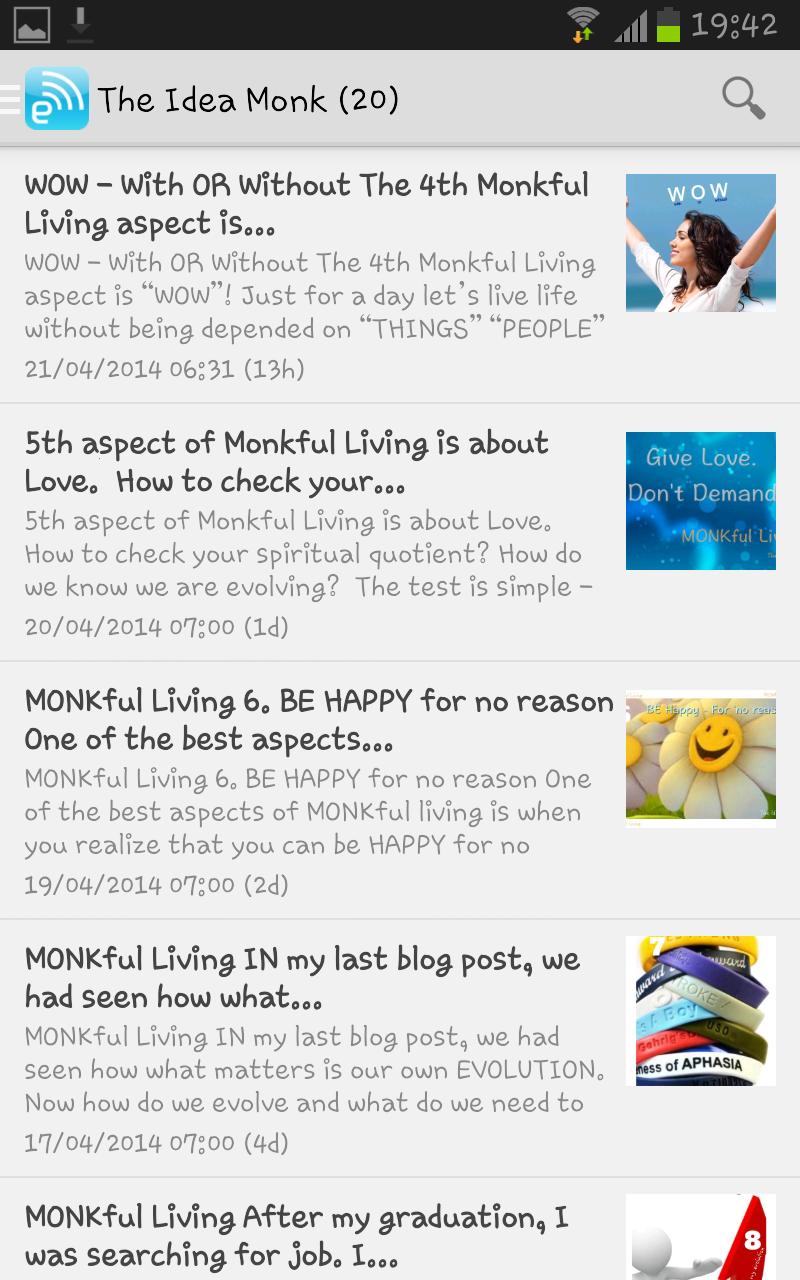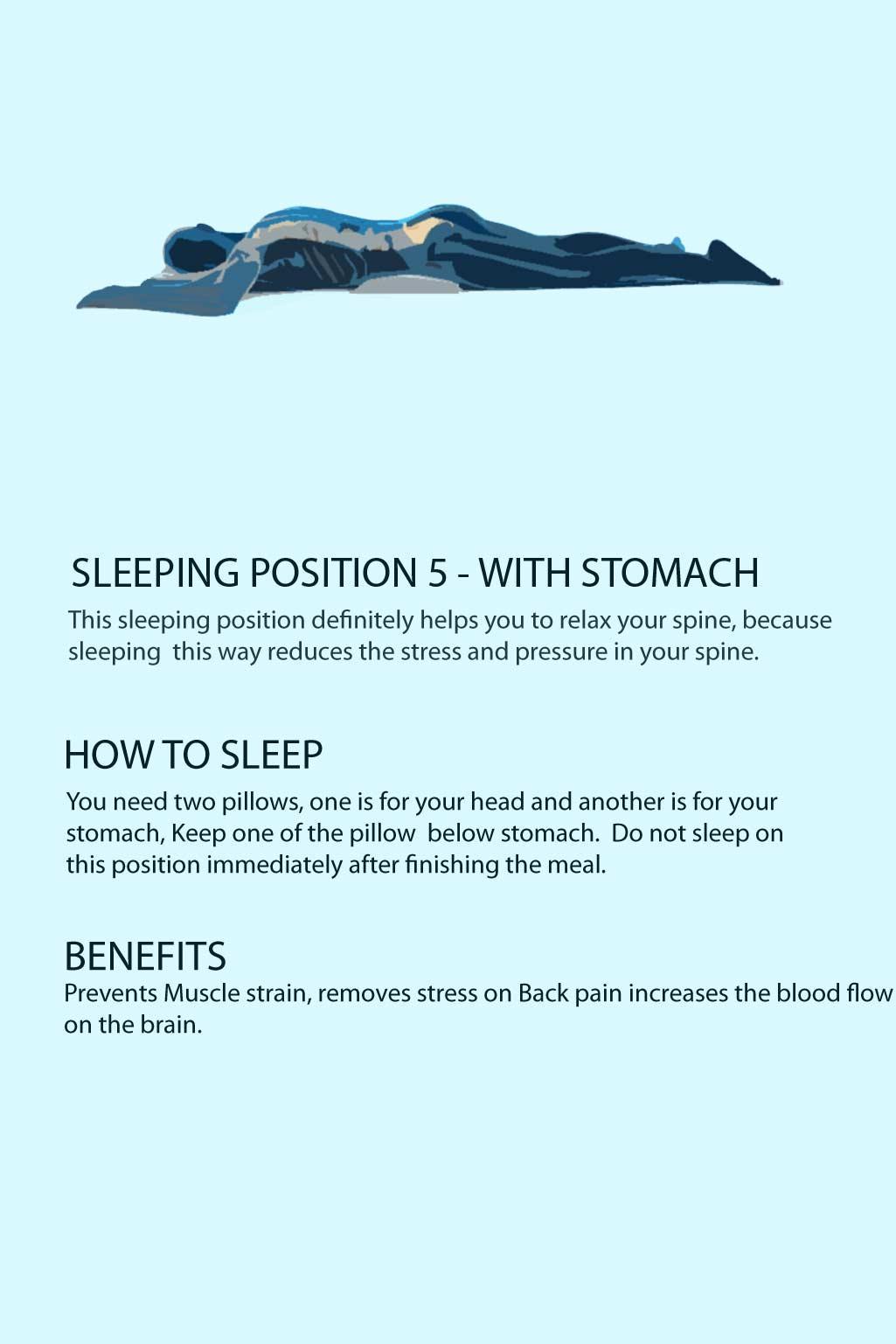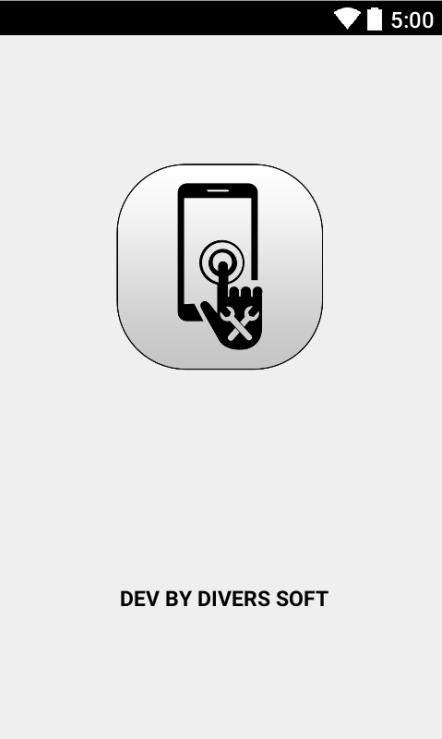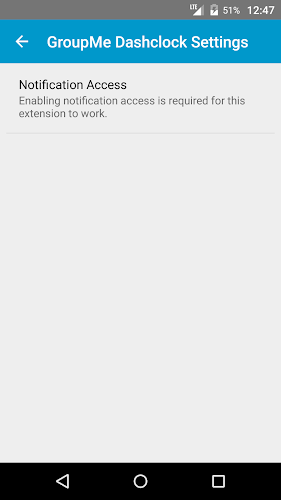Offline
Offline

This is the app for iSuper Helicopter, App controlled toy helicopter.
PLEASE NOTE: you need to own an iSuper Helicopter in order to use this application.
If you installed iSuper Heli app before, you must unstall it first from:
Setting -> Applications -> Manage applications -> iSuper Heli, then "Uninstall"
Quick setup steps:
==================
1. go to Settings -> Wireless and network -> Bluetooth settings
Then turn on Bluetooth
2. Scan devices, find "iSuper Helicopter" and pair with it, you will
see "Paired" or "Paired but not connected".
3. Start iSuperHeli application, the app will make connection with the helicopter.
4. Slide left joystick to move heli up/down;
Slide right joystick left/right/forward/backward to change heli's direction.
5. Press "Tilt" button down to control helicopter using internal accelerometer of
Android devices.
6. Please refer to user manual for other detailed instructions.
--------------------------------------------------------
The iSuper Heli app turns your Android devices into a great remote controller for an iSuper Helicopter, which will let you experience the
thrill of flying a helicopter via Android devices!
Control features:
The control is incredibly intuitive and easy:
2 ways to control the flying (forward, backward, right, left): Either by sliding the joystick with your finger on the right side of the screen,
or by tilting the Android devices. Sliding the airplane mark on the left side of the screen up and down controls the flying height,
it will let the helicopter ascend or descend, take off or land.
The control is very precise; it dares to beat any ordinary physical remote controller.
Record & playback feature: toggle the record button on the top during the flight will memorize the flight route,
then push the play button to play it back, letting the helicopter fly by itself.
For tutorial, please visit www.wirelessinput.com.
For questions, please send email to [email protected] with your Android device model, software version, etc.
Enjoy your flight!
Get free Primogems, Mora, Experience, and more with these November 2024 Genshin Impact codes, 5.1 livestream codes, and find out how to redeem active codes.
If you are bored with playing the vanilla version of Metaphor ReFantazio, you can check out these five mods.
Struggling with your submissions for Roblox's The Haunt event in 2024? Check out our guide on using Dress to Impress to create your captures!
Our walkthrough for Dragon Age: The Veilguard with some handy tips and tricks, with guides for puzzles, bosses, companions, equipment, romance, and more!
Which faction should you pick in Dragon Age: The Veilguard?
Looking for some bonus resources in Sea of Conquest: Pirate War? We’ve got you covered with these codes for the latest seafaring freebies.
On our website, you can easily download the latest version of iSuper Heli! No registration and SMS required!